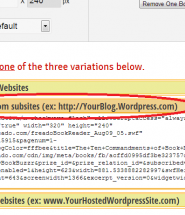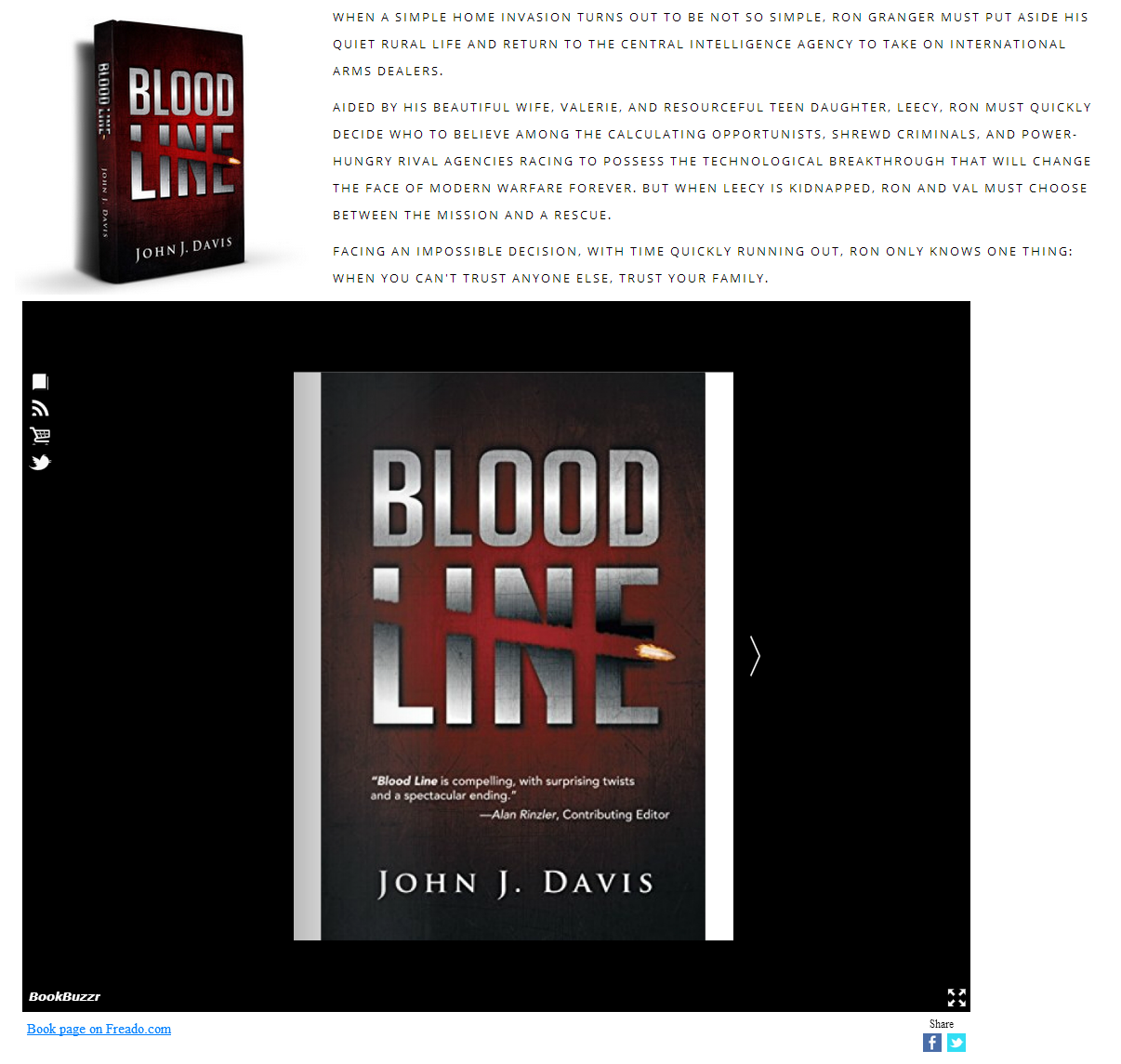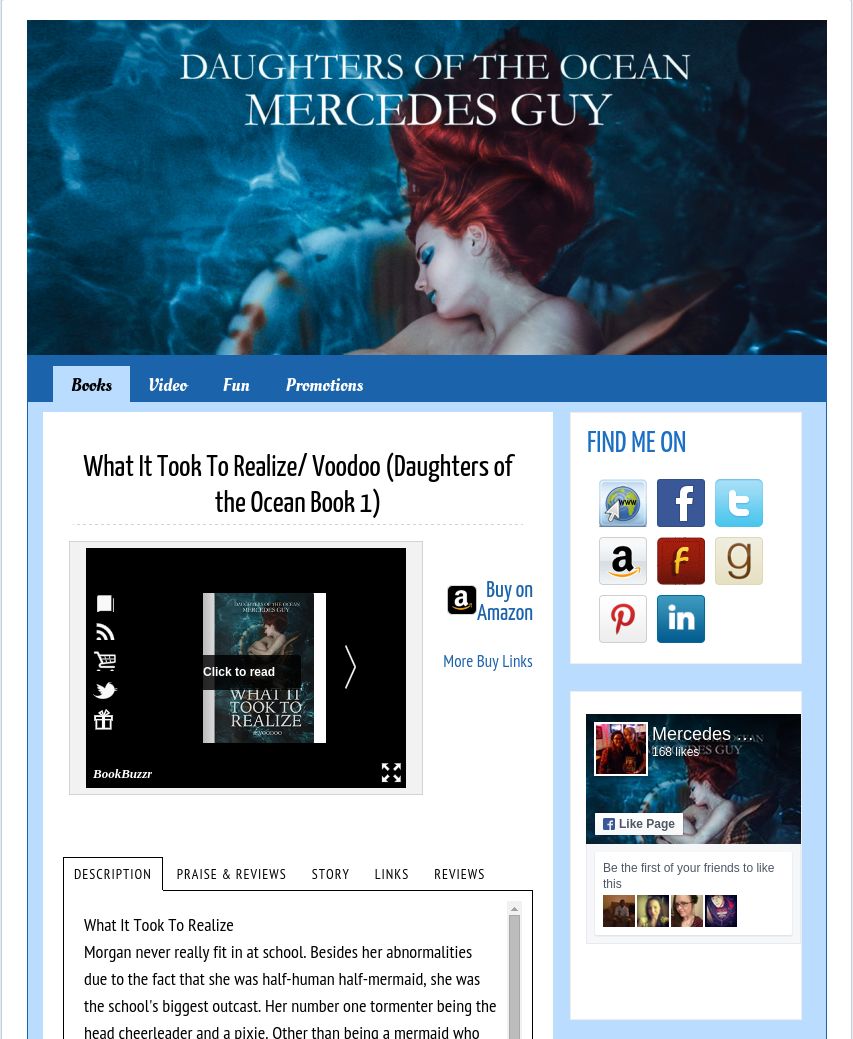We’ve often heard from authors that they needed the BookBuzzr Flipper to work on WordPress. And while we thought it to be quite easy, we discovered from talking to authors that some of them found it to be challenging. We’ve now created two different variations based on your specific needs.
If you’re blog is hosted on WordPress.com
This means that WordPress is hosting your blog. Your URL will have the form http://yourblog.wordpress.com. In this case, you need to get the option that says, ‘For Free WordPress.com websites’.
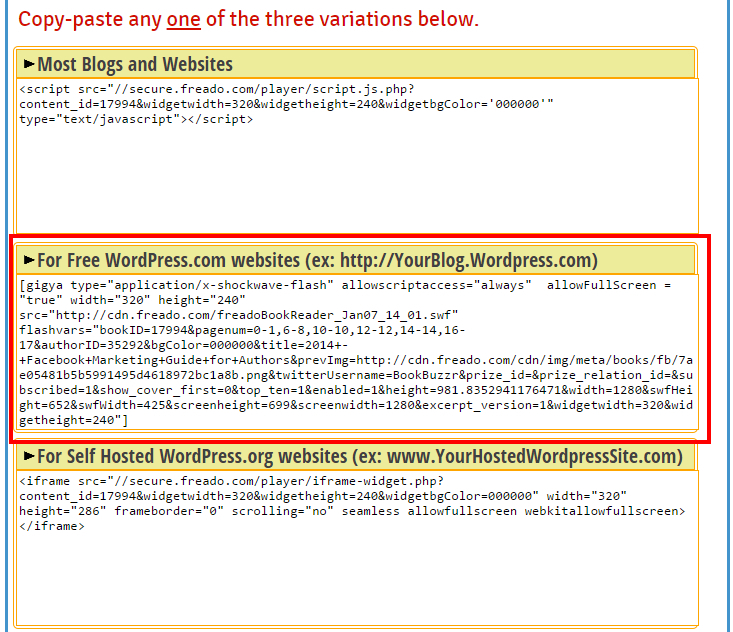
Once you copy the code, you need to login to WordPress.com and then choose the Text blog option where you will paste the code.
If you’ve got a self-hosted WordPress.org blog or website
In this case, your website will have your own domain name (www.yourwebsitename.com) but you will be using the WordPress software to host your website. Go to your BookBuzzr Book Marketing Home Page > Book Marketing Widgets > BookBuzzr Flipper and after changing the flipper colors and sizes to your specific needs, click on the ‘For Self Hosted WordPress.org websites’ option.
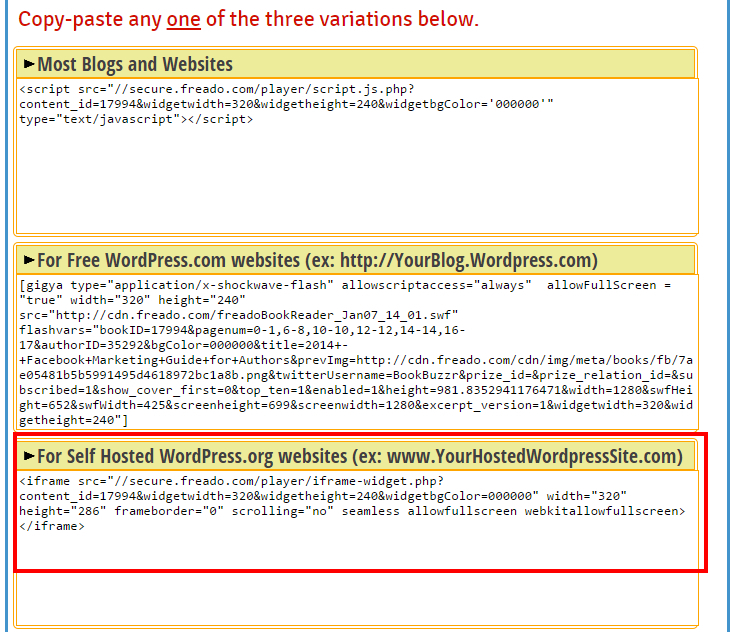
And then you simply copy the code that shows up there and paste it either inside a post or on your blog side bar.
A special thanks to Vidya and Dora from the Orangeberry team for the feedback that they provided which enabled us to create these variations of the BookBuzzr Flipper. They have been using the flipper on several blog posts when they do their book tours. Some examples are given below: