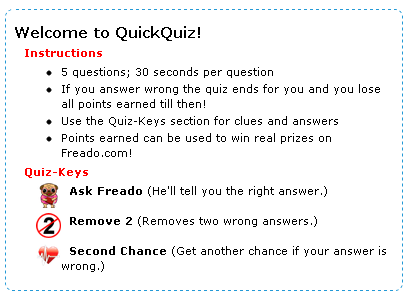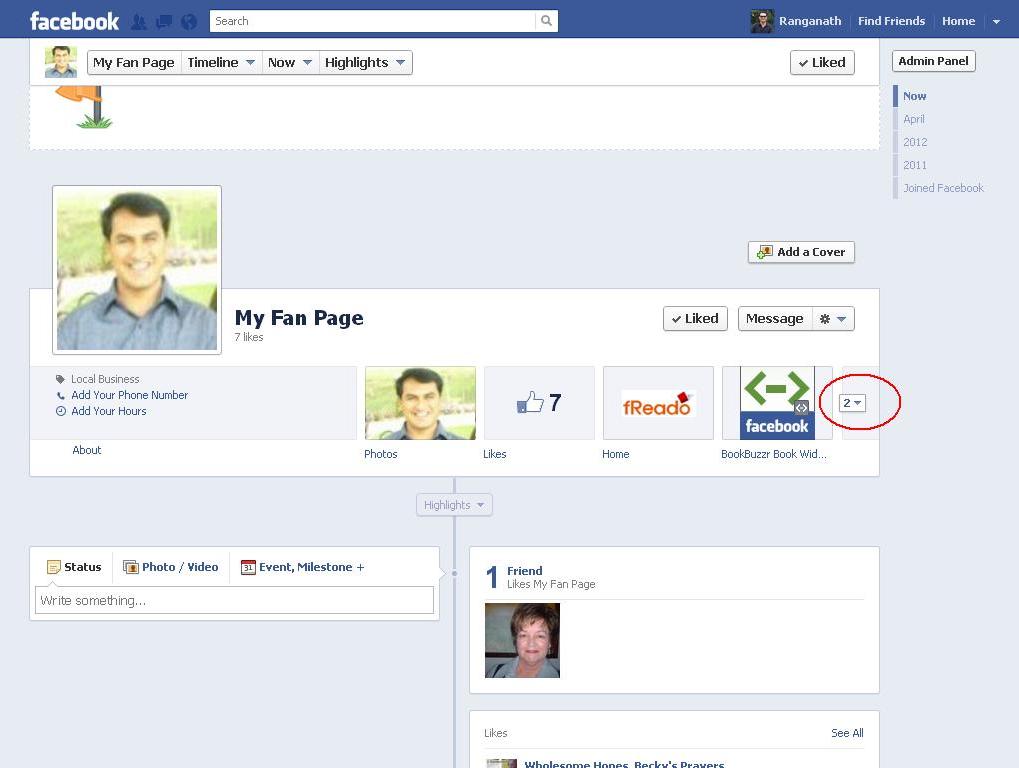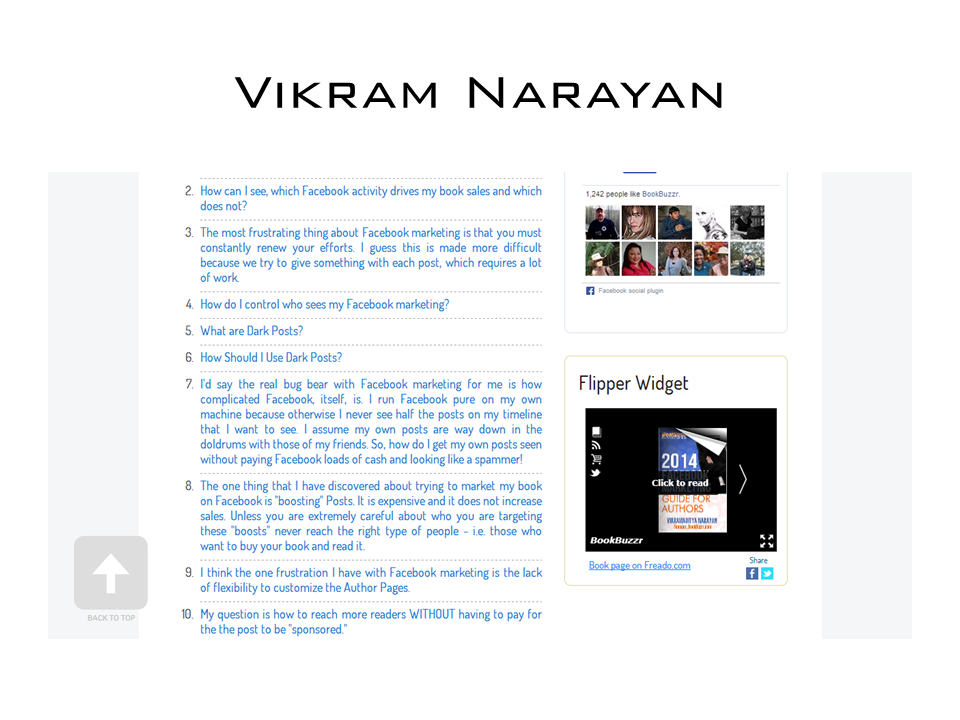Some of you may already know about the new viral book marketing technology from BookBuzzr named QuickQuiz.
This book marketing technology can be extremely powerful when used in the right way. This article gives you a few guidelines on how to create a QuickQuiz game that gets you the best returns on the time that you spend creating it.
1. Choose a topic that:
- Is relevant to your book’s topic
- Resonates with your readers
- Has a large enough audience
For example, let’s say you’ve written a book that features witches and werewolves and is targeted towards young adults. An effective QuickQuiz game could be on the Harry Potter series.
2. Don’t try to market your book through the quiz. You can always put up your marketing message in the “Sponsor’s Message” section. This will appear at least 10 times in a game that gets completed.
3. If a reader answers wrong or runs out of time, he will not be able to play that QuickQuiz again! Don’t make the first few questions too difficult. Make the first two or three questions easy so that your readers feel encouraged and are able to move forward.
4. Give your QuickQuiz a short, snappy title which looks attractive when viewed on a reader’s Facebook wall.
5. Create many quizzes. There is no limit on the number of QuickQuizzes you can create. You are limited only by your creativity. Remember that each quiz you create can give you hundreds or even thousands of exposures (impressions) for your book.
6. Share your QuickQuizzes with as many people as you can. Every QuickQuiz will have its own link. Share the link on Twitter, post it on your Facebook page, and email it out to your friends. You can also embed the QuickQuiz on your blog or website. This will engage readers who visit your blog or website and make it fun for them to stick around.
7. Note that a reader who completes a QuickQuiz will be presented with another QuickQuiz that you’ve created. This will continue to happen until all the quizzes that you’ve created are shown to the reader. After this, other quizzes created by other authors will be presented.
8. The reader will have 3 ‘Quiz-Keys’, that help the reader in completing the quiz. You can make the questions progressively difficult as the reader can invoke the 3 ‘Quiz-Keys’ in order to complete the game (see picture below).
So go ahead and have some fun creating a few interesting quizzes that entertain your readers. Done right, your readers will spread your QuickQuizzes while you focus on what you do best: Writing your next book!
See a live, working QuickQuiz below: