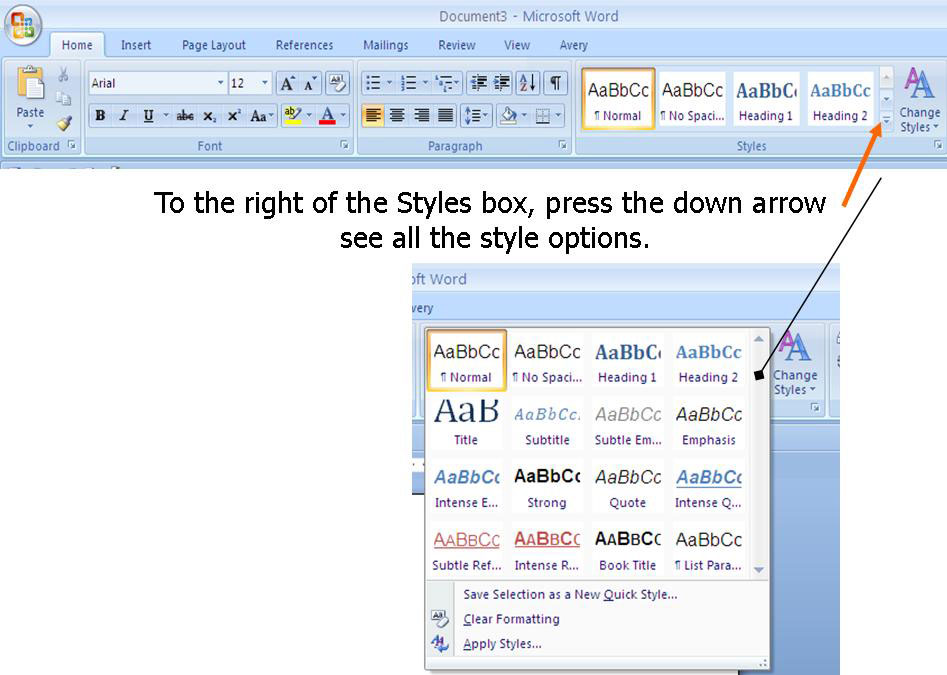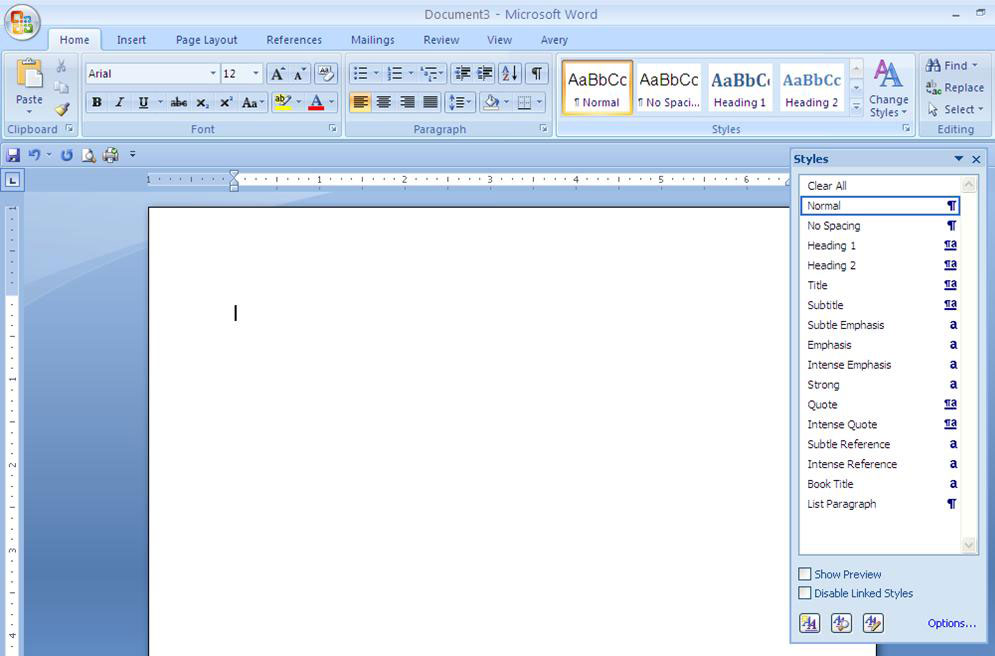Guest Expert: Jonathan Scott
We work all the time with authors and publishers, turning their new or existing books into eBook formats, but so far I’ve yet to receive a manuscript that’s been correctly prepared for the process.
When I say that, many prospective eBook authors or publishers cringe, thinking I’m going to ask them to do something esoteric and difficult. And after all, they say, isn’t that what they’re paying me for?
But the truth is, no matter how you choose to get your book into eBook formats—hire someone, use an online publishing service, or do it yourself–there are some simple things you can learn and put into practice that will make the process easier, less expensive, and have better results.
The first thing to learn is something that, again, many authors shudder to hear: that’s the fact that, as far as the software is concerned, an eBook is really the red-haired stepson of a web page. (With all due respect to red-haired people and stepsons everywhere.) To really get inside and tinker with the inner workings of an eBook, you really need to know a little about the HTML code that is used in web pages.
But that doesn’t mean that an author who may know nothing of web page code, or care even less, has to learn anything other than a few tips, a very basic understanding of how code works, and a couple of ways to prepare a manuscript. It’s really not much harder than following a publisher’s guidelines.
Let’s start with the tips. These might be easiest simply to list.
Don’t use tabs. If your manuscript has a tab in it, it will vanish like dew in the desert. (The tab, not your manuscript, that is.)
Don’t use a blank carriage return to separate text. By that I mean hitting your Enter or Return key twice to separate two paragraphs. A blank line will disappear equally as fast as a tab when the text is converted to an eBook. Your beautifully separated paragraphs will run together.
Don’t count on fonts to tell your story. True, the Kindle Fire and the iPad can now support many different fonts, but the older devices can’t. Plus it’s a very tricky issue because some fonts are copyrighted by their creators and, even though you can use them beautifully in a Word document, it’s a big no-no to include them in an eBook. Best, for the time being, to stick with the standard fonts like Times and Arial. Anyway, the standard Kindle will display your book in the font it wants to, regardless.
Don’t rely on your word processor’s automatic bulleting and numbering feature. It’s a great way to save you from typing 1, 2, 3, etc., but most eBooks will refuse to recognize it. Instead, bite the bullet and type numbers in manually.
Now for that basic understanding of how the eBook code works. Instead of having to explain over and over again to the eBook reading device how a particular line of text should look to a reader, the code uses a type of shortcut. So, instead of having the hidden code have to say all this:
“Okay, for the next paragraph, display it in Times, Roman, 12 point, with a .25 inch indent on the first line and a line separation of 18 points and a space-and-a-half extra space after the paragraph, and, oh, by the way, make the whole thing display in blue”
The hidden code might look like this:
<bodytext>
The little sideways V symbols indicate that the word inside is a “tag,” or instructions on how to display the text that follows.
So, you ask, how does the eBook device know what the heck “bodytext” means? It knows, because in another file hidden inside the eBook has all the instructions that I wrote above. It makes for a lot less code overall, which means the file size of an eBook is smaller more room on the device for more books.
This is the point when I can hear the author’s foot tapping, even through an email. What, he’s thinking, does all this mean to me?
Here’s what it means: Microsoft Word, as well as its free counterpart, Oracle Open Office, has a feature called STYLES which automatically tag your paragraphs for you (and even individual words, if you get good at it). The most current version of Word has a series of Style boxes along the tool bar at the top. If you’re lucky enough to have a Mac, STYLES are found in the Formatting Palette.
Word comes out of the box packed with more styles than an author could possibly use in his or her lifetime. There are pre-set styles for every conceivable possibility. The good news is that most books won’t use more than a dozen and some might only use four. Let’s start with an easy example: a mystery novel. The following is what might be required to fulfill an author’s and a publisher’s needs:
- A chapter title
- A body text with a first line indent on each paragraph
- The first paragraph in a chapter that has no first line indent
- A paragraph with extra space after it to indicate a break in time
You might be able to find these styles set to your liking somewhere in Word’s mountain of styles, but it’s usually easier to either create new ones or modify some existing ones to your preference. Either way, Word gives you choices for defining the style how you want: things like font, size, style (italic or bold), first line indent or not, space between lines, space between paragraphs, and many more unimportant options that are only there to confuse you (and that you can ignore).
If you create your own styles, it doesn’t matter what you name them, as long as you can remember what they’re for. Then, as you write, edit, proof, or just go through your manuscript for the umpteenth time, you simply select the paragraph and click on the icon for that style and Word does the work.
It’s admittedly a different way of writing than many writers are used to, but I promise it’s like walking in a new pair of shoes. Do it enough and the strangeness soon goes away.
The benefit is that if you use an online eBook distributor, you can be sure that their automatic conversion process will result in a product you can feel good about. If you choose to hire a conversion service to do it for you, it will take less time and cost less money. And, finally, if you take on the process of turning it into an eBook yourself, it will save you a great deal (but not all!) aggravation.
 Jonathan Scott is owner and customer-service director of Middleton Book Conversion, an American-based eBook conversion service specializing in eBooks for small- and self-publishers. He has over twenty years experience in book design and pre-press production.
Jonathan Scott is owner and customer-service director of Middleton Book Conversion, an American-based eBook conversion service specializing in eBooks for small- and self-publishers. He has over twenty years experience in book design and pre-press production.