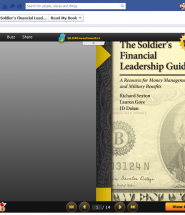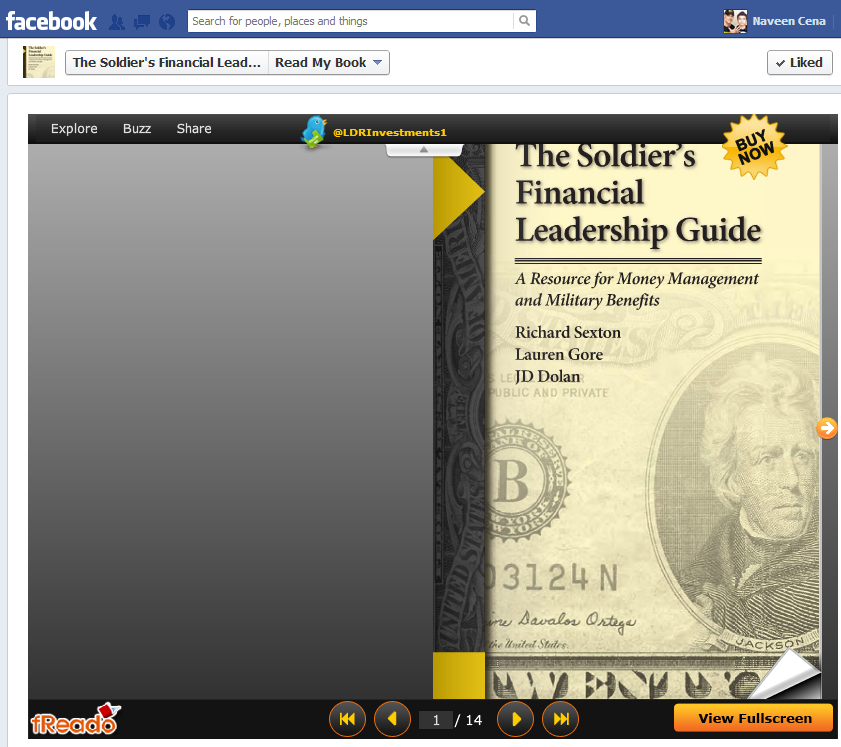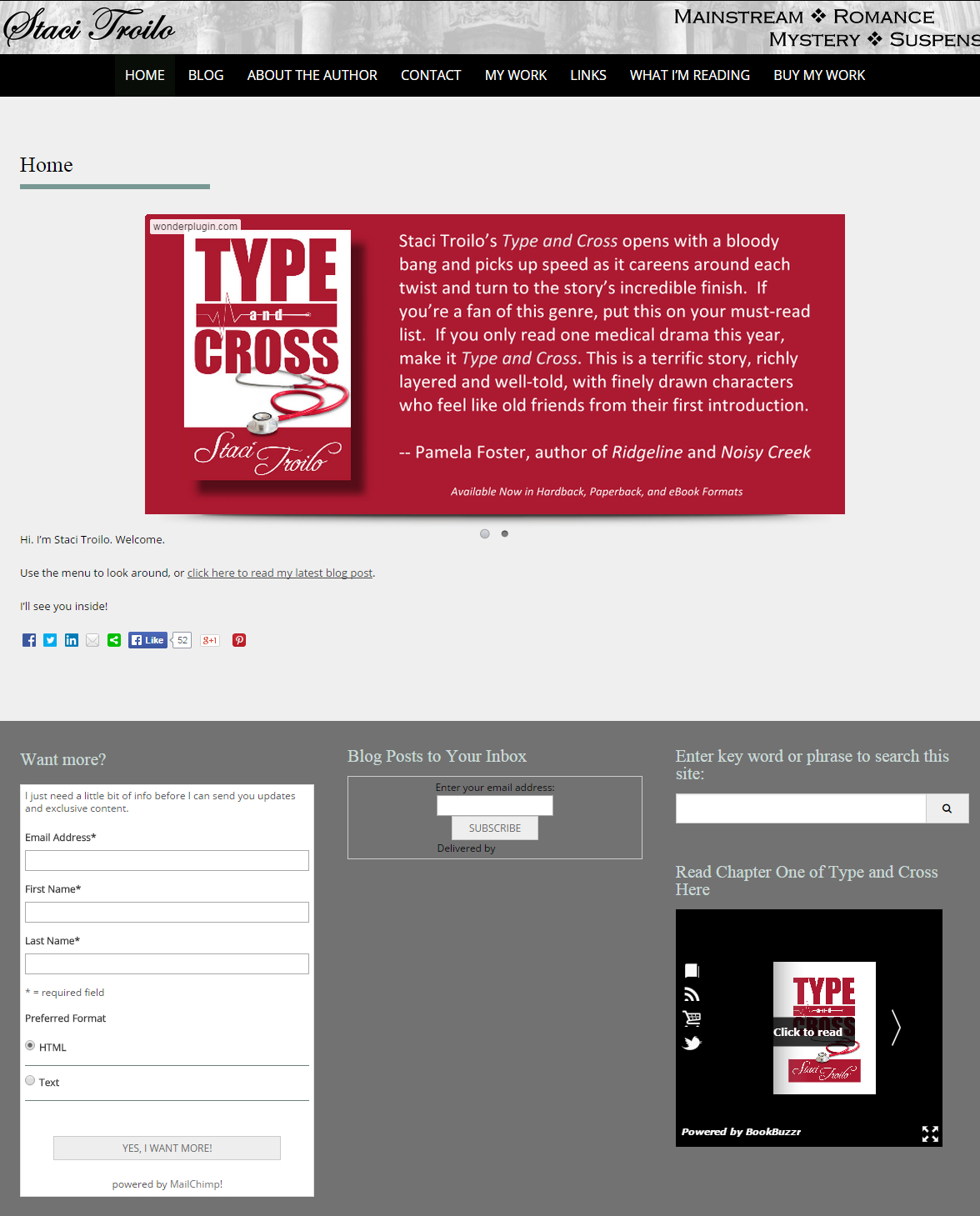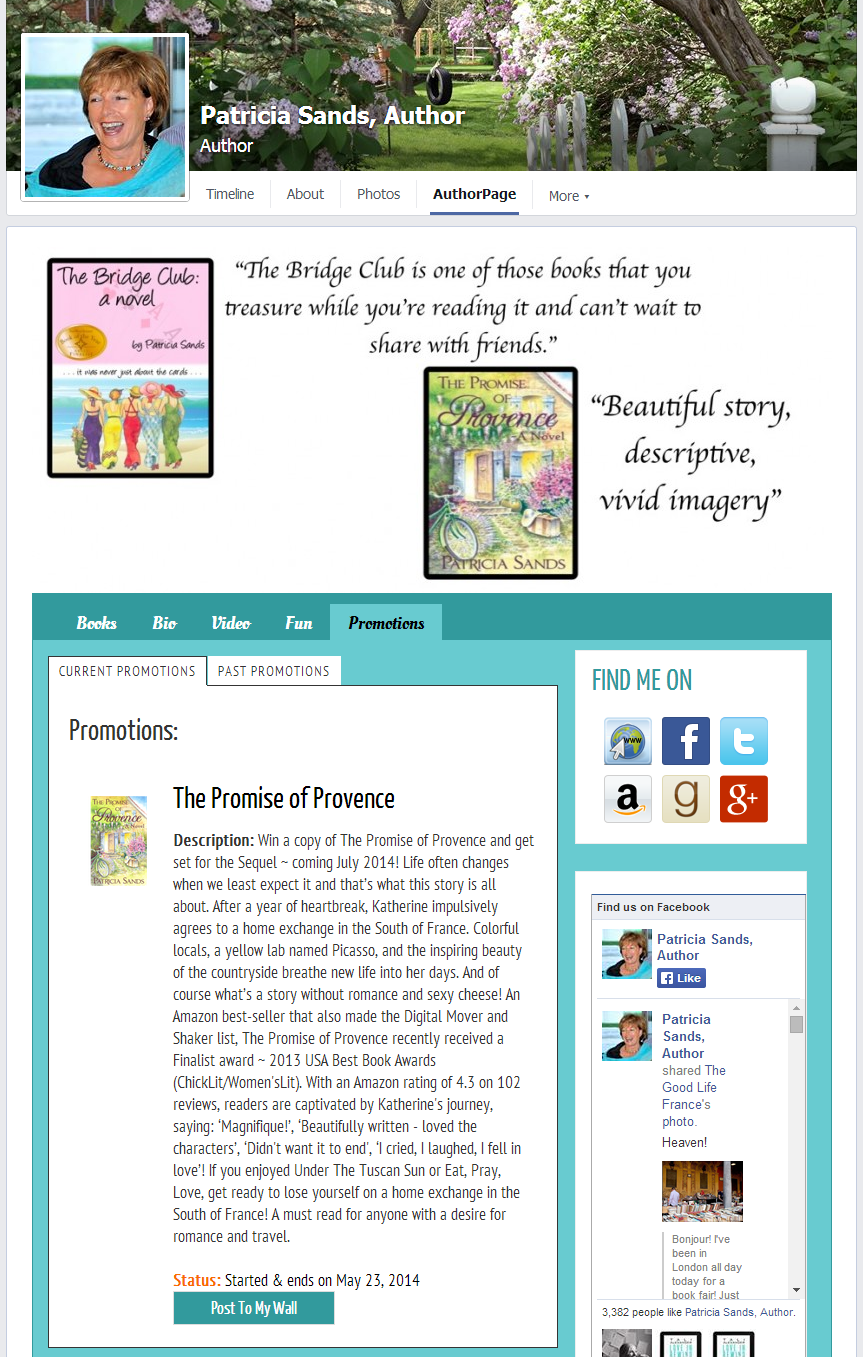Note: Soon after we wrote up this article, we received an email from author Emily Kinney which had us doing a little victory dance around the office:
“I’ve had a Facebook page for my book, The Island of Lote, for a while, but I couldn’t post excerpts. The only version I had on my computer was a PDF file, and, as it turns out, those don’t like to be copy and pasted. I had to send people to Amazon or Bookbuzzr to read a sample in an excellent format. I looked all over for a “Look Inside” app or widget for my Facebook pages, but it just didn’t seem to exist. It was extremely frustrating, and it didn’t make a lot of sense. The idea seemed ridiculously obvious to me. So imagine my overwhelming joy and delight when Bookbuzzr offered it. I pounced. It’s so great. Now when someone likes either of my pages, I don’t have to send them on a journey to get a taste of my book. The format is just like the widget on the Bookbuzzr website, and still has all the social sharing, info on the author, links to videos and interviews and reviews; it’s all there. Plus, a really snazzy scroll intro. I love it. I’m so happy! My eternal thanks, Bookbuzzr!”
Thanks Emily! You made our day, month and year!
The original article follows:
After you drive traffic to your Facebook fan page, you need to offer readers a way to sample your book. If you offer a link to an external website where your excerpt is hosted, there is a problem – readers inside a Facebook environment may hesitate to click on an external link.
The new BookBuzzr “Read My Book” widget offers an elegant and tasteful way to get readers to look inside your book without leaving the Facebook environment.
Benefits of this new widget include:
- The pages of your book turn like a real book. Readers and authors tell us that they find this experience to be strangely gratifying.
- Readers don’t need to leave Facebook to sample your book. They can simply click on the “Read My Book” tab and sample your book.
- Readers can connect with you or get links to buy your book from the reader (the reader is custom built to meet the needs of authors.)
You can see a screenshot of the widget below:
You can also visit a few working pages currently used by BookBuzzr authors:
- Facebook page of author Gunnar Fox
- Facebook page of author Diane Mulligan
- Facebook page of author Gunilla Fagerholm
These widgets are available to all BookBuzzr subscribers. To install the widget, simply go to your BookBuzzr Book Marketing Home page. Then click on the “Read my Book on Facebook” link on the left. Then click on install. It should be done in less than 3 clicks.
We’d love to hear what you think about this new product. Please provide feedback about the widget in the comments below.