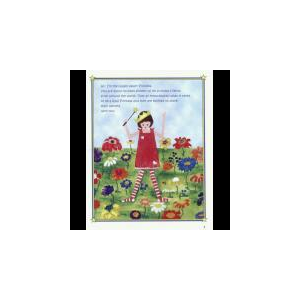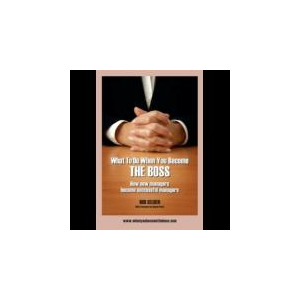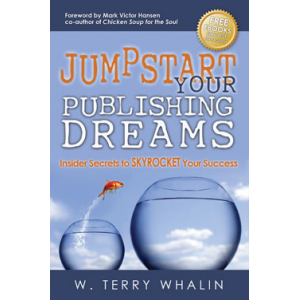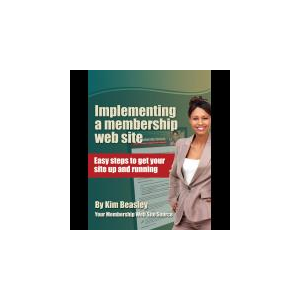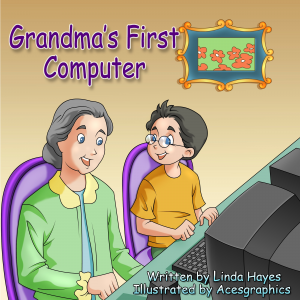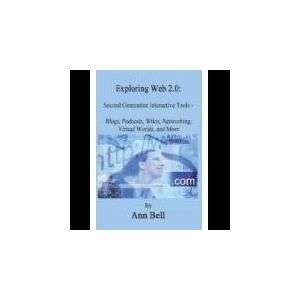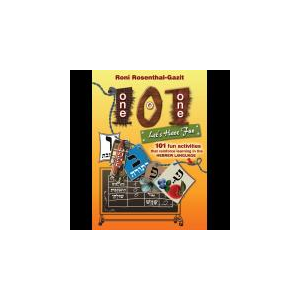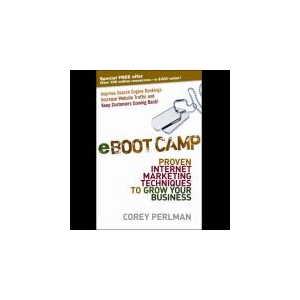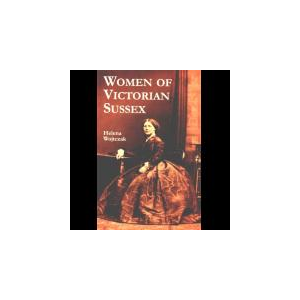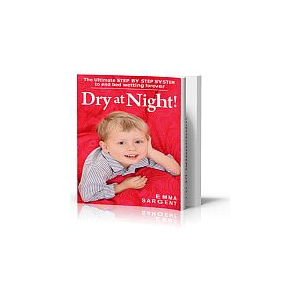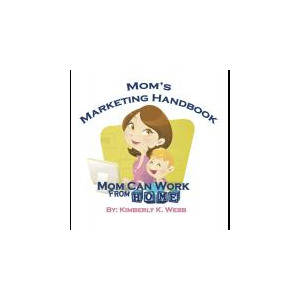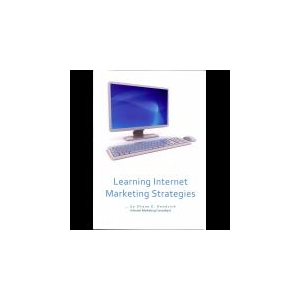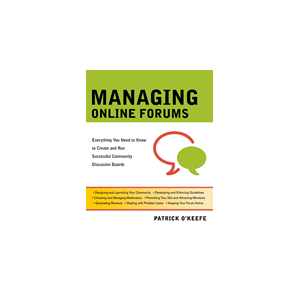A year's-worth of age-appropriate computer lessons--32 multimedia projects--in MS Word, Publisher, Excel, (PowerPoint finishes up in fourth grade) Photoshop, Google Earth, keyboarding, computer parts, vocabulary, and solving the most common problems faced on the computer. The unique combination of projects and skills, introduced according to a proven timetable, morph a student from computer novice to enthusiast. No other technology learning system has been tested in more circumstances, with more teacher experience levels, from home schooling to running a computer lab. You'll find step-by-step lesson plans and a year's worth of homework, enhanced with the most popular internet edutainment sites, examples of completed work, vocabulary builders and collaborations with classroom curriculum that meet and exceed ISTE, NCLB and most state elementary school technology standards--all done by providing a sense of wonder along the way and achievement at the end. This is part of the seven-volume technology training series for kindergarten through sixth grade. During these years, students learn tens of hundreds of computer skills while exploring math, science, literature, grammar, spelling, problem-solving, critical thinking. See the publisher's website at structuredlearning.net for free downloads and more details.
The Story Behind This Book
When I went back to teaching, I could find no workbooks for teaching technology to K-5. There were how-tos, but not geared for students of that age group. So I decided to write them. I geared the books for parents with nominal computer skills, homeschoolers and lab specialists. It outlines the method I use in my classes that gets kids from the most basics of computer skills in kindergarten to Photoshop by fifth grade. I’m not surprised that the method works, and is now being used in school districts all over the country.