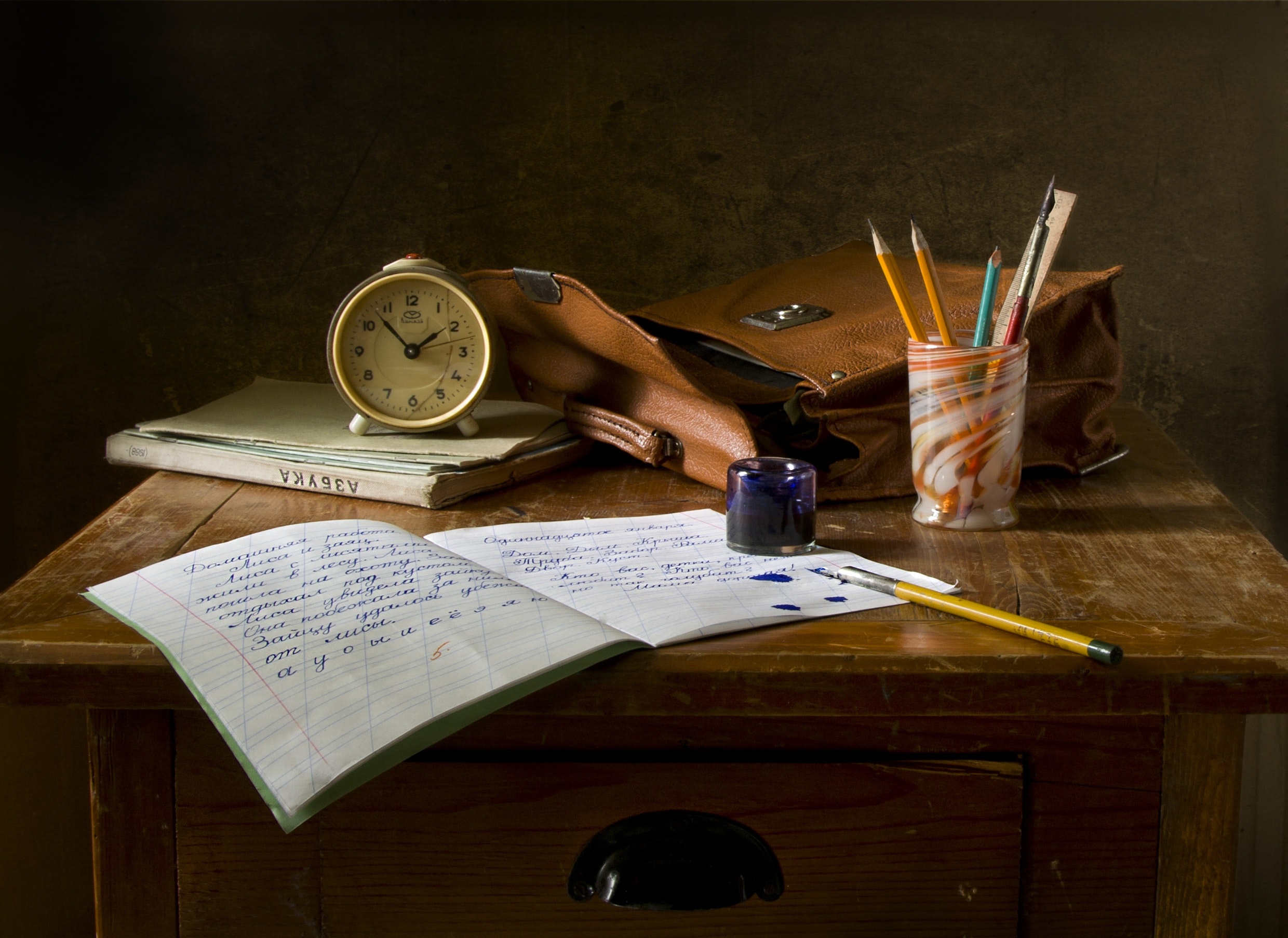Guest Expert: Yael K. Miller
Just to get something out of the way – yes, at Miller Mosaic we do put up WordPress-based websites for book authors, but that’s not why I’m saying authors need a website they can manage themselves.
How do I know that, if you have a book, you need a website?
First, I recently put up a website for a new author being published by a major publisher. The author was told that the author needed to get a website.
Second, let’s consider Stephenie Meyer, the author of the Twilight series. One of the biggest authors in the world, no question about it, and she has a website: http://stepheniemeyer.com/
What do these two author websites have in common? The websites are not run by the publishers.
How do I know this?
First, the author whose website I put up was told by the publisher that the author needed to get a website. And besides putting it up, the author had to run the website.
Second, Stephenie Meyer’s website is run/kept updated by Seth, Stephenie Meyer’s brother – see http://stepheniemeyer.com/webmaster.html
So in all likelihood you the author will be in charge of running your website and keeping it updated.
And it’s important to keep it updated with what’s going on for two major reasons:
First, so that fans don’t lose interest in your upcoming work(s) because you will be kept in mind if they sign up to get updates from you.
Second, search engines reward websites that update frequently by having those websites appear higher in the search ratings.
For example, fans or potential fans search for more information using your name. Your website will appear higher in the search results than some articles you published five years ago about an esoteric subject of your day job.
If your website needs to be updated frequently, there are two options: you update the website yourself or hire someone else to do it.
From what I can tell, Seth does an excellent job of running Stephenie Meyer’s website. But I don’t know that for sure. I don’t know if he immediately does an update when Stephenie asks him. This is an issue if you have someone else run your site.
WARNING: Do NOT hire someone else to run/update your site unless you have a contract created by a lawyer (not one you just printed out from the internet). The last thing you want is for someone to hold your book author website hostage.
We, at Miller Mosaic, recommend you run/update your own website.
How do you do this if you “aren’t good with technology” or have never updated a website before?
We recommend using WordPress as the technology to build your site on.
IMPORTANT: I’m referring to the WordPress software you download at WordPress.org and NOT what you setup at WordPress.com
If you want to install WordPress yourself, here are the written instructions from WordPress.
Even though old and the video quality isn’t the greatest, these videos (should) still be correct:
Create A WordPress Blog From Scratch – Part 1 to 4
Part 1
Part 2
Part 3
Part 4
The only difference is that now you can pick the admin username. For security reasons, don’t use “admin.”
Once your WordPress-based website is completely set up, it really is easy to use and update.
And with a WordPress-based website, you can easily add BookBuzz’s book widget.
 Yael K. Miller (@MillerMosaicLLC on Twitter) is the co-founder of the social media marketing company Miller Mosaic LLC. She is also working “Jack Strom and New Orleans Hoodoo,” the first in a proposed middle grade fantasy series.
Yael K. Miller (@MillerMosaicLLC on Twitter) is the co-founder of the social media marketing company Miller Mosaic LLC. She is also working “Jack Strom and New Orleans Hoodoo,” the first in a proposed middle grade fantasy series.
If you already have a WordPress-based website setup, learn how to make changes yourself with the Miller Mosaic how-to WordPress videos.