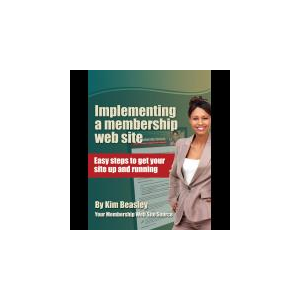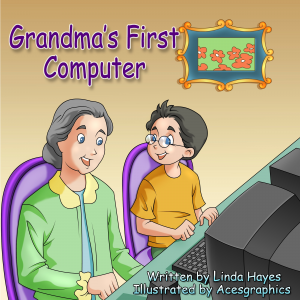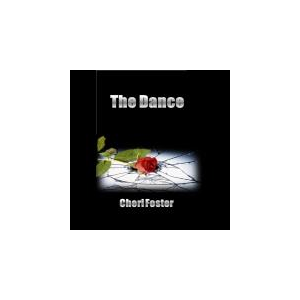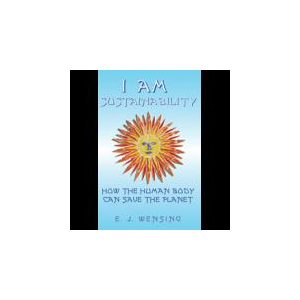Fourth Grade Technology: 32 Lessons Every Fourth Grade Can Accomplish
A year's-worth of age-appropriate computer lessons--32 multimedia projects--in MS Word, Excel, PowerPoint, Publisher, Google Earth, keyboarding, computer parts, vocabulary, and solving common computer problems. The unique combination of projects and skills, introduced according to a proven timetable, morph a student from computer novice to enthusiast. No other technology learning system has been tested in more circumstances, with more teacher experience levels, from home schooling to running a computer lab. You'll find step-by-step lesson plans enhanced with the most popular internet edutainment sites, examples of completed work, vocabulary builders and collaborations with classroom curriculum that meet and exceed ISTE, NCLB and most state elementary school technology standards--all done by providing a sense of wonder along the way and achievement at the end. This is part of the six-volume technology training series for kindergarten through fifth grade. During these years, students learn hundreds of computer skills while exploring math, science, literature, grammar, spelling, problem-solving, critical thinking. See the publisher's website for free downloads and more details.
The Story Behind This Book
These workbooks are part of my real-life virtual classroom. I'm a technology teacher and not only use these workbooks, but wikis, blogs, internet start pages, everything I can to help kids learn faster and better. Visit my website at http://askatechteacher.com for more information.
Praise and Reviews
I love this series. It shows exactly what to teach, when, so I don't try to introduce a tech skill too early (without the appropriate background). There aren't steps for each skill--I contacted the publisher before buying and I agree with them; there are just too many differing platforms out there. The important part was keeping tech fun by introducing only the skills they were ready to learn.The author often lists free versions of software if the user doesn't have the suggested version, or you can contact them for ideas. And, they thought ahead to putting the entire workbook in a three ring binder, making it easy to remove reproducibles for copying without ruining the book.
BTW--lots of grading rubrics, samples, and a wonderful list of kid-friendly websites. If you're a homeschooler, this is a great resource.
Author Interviews
Related Links
Related Books
More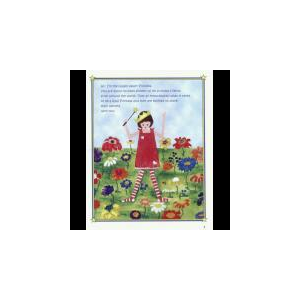
On Being a REAL Princess, Secrets of the Happy Heart Princess
Children's Books
Education & Textbooks
Family & Relationships
3k views
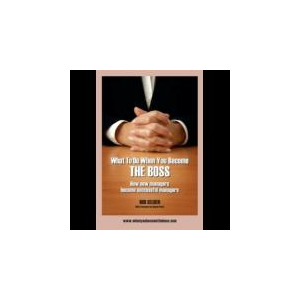
What To Do When You Become The Boss
Education & Textbooks
Business, Money & Investing
Self-Help and Personal Development
3k views
Twitter Revolution: How Social Media and Mobile Marketing is Changing the Way We Do Business & Market Online
Computers & Internet
Science & Technology
Entertainment & Style
3k views
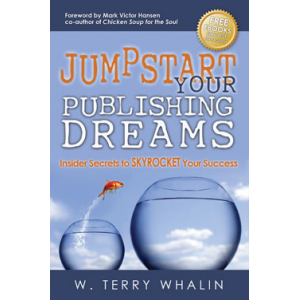
Jumpstart Your Publishing Dreams, Insider Secrets to Skyrocket Your Success
Education & Textbooks
Entertainment & Style
Self-Help and Personal Development
3k views
Listen Today So You Can Live Tomorrow
Parenting & Families
Self-Help and Personal Development
2k views
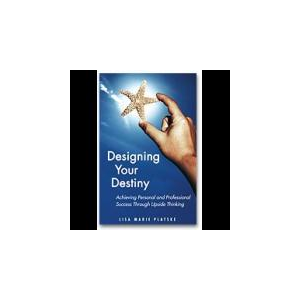
Designing Your Destiny: Achieving Personal and Professional Success though Upisde Thinking
Self-Help and Personal Development
785 views
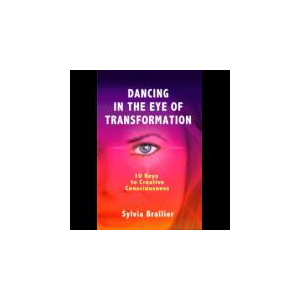
Dancing in the Eye of Transformation, Ten Keys to Creative Consciousness
Entertainment & Style
General Fiction
Health, Mind & Body
4k views

Is There a Problem, Officer? A Cop's Inside Scoop on Avoiding Traffic Tickets. (Globe-Pequot Press)
Humor
Entertainment & Style
Self-Help and Personal Development
3k views

History of the Introduction of Lithium into Medicine and Psychiatry: Birth of modern psychopharmacology 1949
Biographies & Memoirs
Education & Textbooks
Reference
3k views
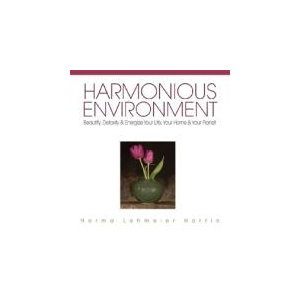
Harmonious Environment: Beautify, Detoxify & Energize Your Life, Your Home & Your Planet
Cooking, Food & Wine
Entertainment & Style
Entertainment & Style
3k views
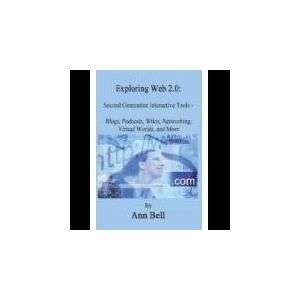
Exploring web 2.0: Second Generation Interactive Tools.
Computers & Internet
Science & Technology
Education & Textbooks
2k views